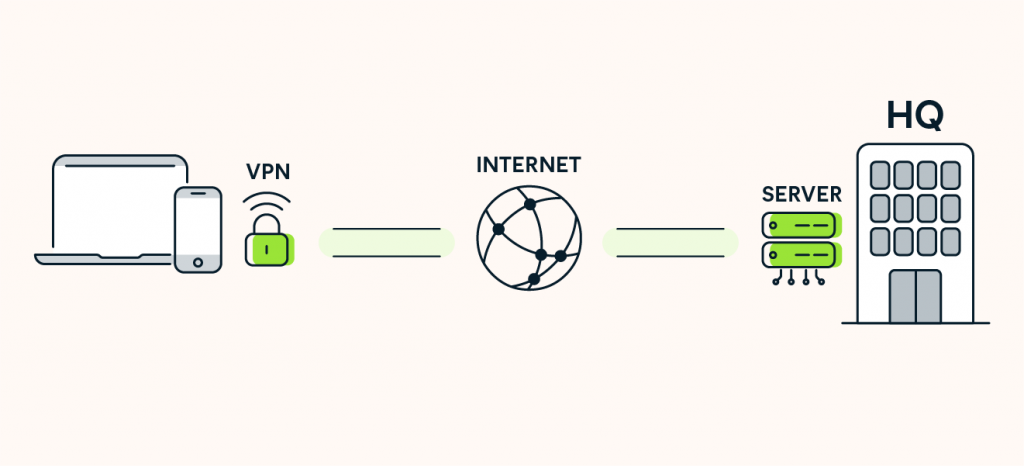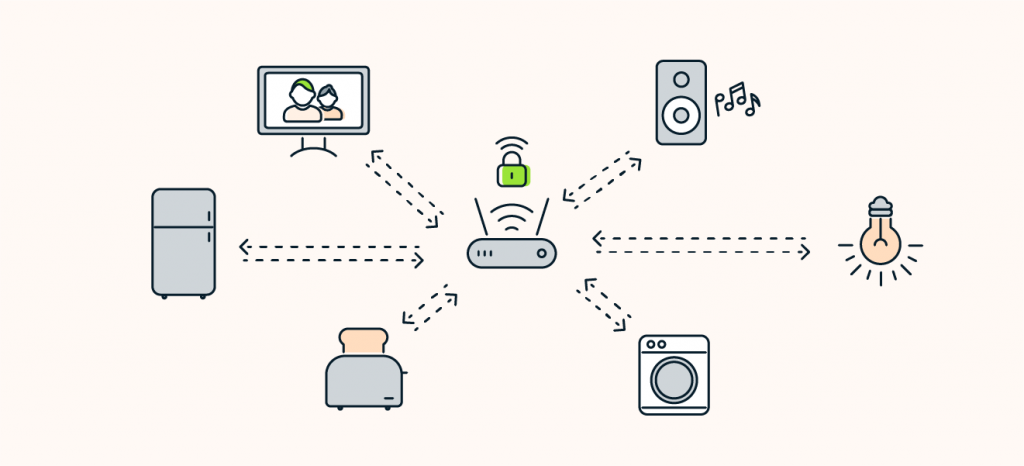Picture this. You sit down at a cafe, open your laptop, and start checking email. In the background your device hops onto a shared network where plenty of curious eyes could be lurking. That is the exact moment the Benefits of Using a VPN become real. This guide breaks those benefits into simple, practical outcomes you can feel every day, from public Wi-Fi safety to more consistent connections while you travel.
Explore our VPN fundamentals on Compare VPN Services
The short version: what a VPN actually gives you
A VPN creates an encrypted tunnel between your device and a secure server. When that tunnel is on, outside observers cannot read your traffic, websites see the server’s IP address instead of yours, and unstable networks suddenly feel predictable. If you want the practical Benefits of Using a VPN, think privacy, consistency, and control.
See practical setup tips on Compare VPN Services

The core Benefits of Using a VPN
- Privacy on public Wi-Fi. Cafes, hotels, and airports are shared environments. Encryption blocks casual snooping of your unencrypted traffic.
- IP masking. Sites and apps see the VPN server’s IP address. This reduces profiling tied to your home or mobile network.
- DNS protection. Many clients tunnel DNS lookups, which hides what domains you request from local network owners.
- Consistency across networks. The same apps behave the same way when you roam between Wi-Fi and mobile data.
- Work access from anywhere. Tunnels can secure remote access to company resources without exposing those tools to the public internet.
- Price research with fewer biases. Location based price steering can exist. IP masking helps you evaluate options with more consistent baselines.
- A safer default for travel. Turn it on before you browse in unfamiliar places and keep it on while you work.
Each point above reflects everyday Benefits of Using a VPN that go beyond buzzwords.
Table: benefit to problem mapping
| Benefit | What it solves | What it does not solve |
|---|---|---|
| Encrypted tunnel | Blocks local packet sniffing and session hijacking | Malware in downloaded files or unsafe attachments |
| IP masking | Reduces site level profiling tied to your origin IP | Tracking after login or via cookies and fingerprinting |
| In-tunnel DNS | Prevents local DNS logging and spoofing | Phishing if you override warnings and click anyway |
| Kill switch | Stops traffic if the tunnel drops | Human error if you disable it during a sensitive task |
| Protocol agility | Faster reconnects while roaming | Poor device security or outdated software |
This map keeps the Benefits of Using a VPN honest and actionable.
Why the Benefits of Using a VPN matter in 2026
Modern networks use HTTPS widely, which is great. Yet metadata still leaks value. Your ISP or venue can learn the domains you visit through DNS unless those requests are encrypted or tunneled. Public hotspots can log timings and connection patterns. In 2026, a VPN is a lightweight way to mute that background noise without changing how you browse.
Open our public Wi-Fi checklist on Compare VPN Services
How a VPN compares with other privacy tools
People often ask how the Benefits of Using a VPN stack up against browsers, proxies, or Tor. Here is a quick comparison that focuses on outcomes rather than brand names.
| Capability | VPN | HTTPS-only browser | Proxy | Tor |
|---|---|---|---|---|
| Encrypts traffic for all apps | Yes | Browser only | Usually no | App specific |
| Masks your IP from websites | Yes | No | Yes | Yes |
| Hides DNS from local network | Yes | Sometimes | Rare | Yes |
| Works well for streaming and calls | High with modern protocols | High | Medium | Lower |
| Easy everyday use | High | High | Medium | Medium |
Takeaway. HTTPS is essential. A VPN adds network level privacy for all apps and reduces local profiling. That stacked approach delivers the most visible Benefits of Using a VPN without changing your habits.
Feature checklist that maximizes the Benefits of Using a VPN
- Kill switch. Blocks traffic if the tunnel goes down. One dropped connection should not expose your apps.
- DNS leak protection. Keeps domain lookups in the tunnel.
- WireGuard or IKEv2. Faster handshakes and better roaming stability for phones and laptops.
- Split tunneling. Route selected apps through the VPN while local devices like printers stay direct.
- IPv6 handling. Proper tunneling or safe disablement to avoid unnoticed leaks.
- Obfuscation. Helps when networks try to identify and throttle VPN traffic.
These settings turn the theoretical Benefits of Using a VPN into measurable improvements.
See recommended app settings on Compare VPN Services

Real life scenarios
- Working in a hotel lobby. Turn on the VPN before opening email or file shares. Kill switch on. DNS tunneled. You reduce exposure from neighbors on the same network.
- Commuting on public transport. Hotspots change and drop. WireGuard or IKEv2 reestablishes the tunnel quickly so your chat and calls do not fail.
- Research and shopping. IP masking can reduce location bias. It does not guarantee a better price, but it makes comparisons fairer.
- Remote access to internal tools. A tunnel is often required by company policy since it limits who can reach those tools.
All of these illustrate the day to day Benefits of Using a VPN without adding friction.
A quick test routine to validate your setup
- Connect and confirm your visible IP has changed on a test page.
- Run a DNS leak test and check that resolvers are in the tunnel.
- Enable the kill switch, then briefly toggle Wi-Fi off and on. Traffic should pause until the tunnel returns.
- If you use split tunneling, make sure sensitive apps are included in the tunnel.
Run our step by step checklist on Compare VPN Services
Frequently Asked Questions
Do I still need a VPN if the site uses HTTPS?
Yes. HTTPS protects the path to each site. The Benefits of Using a VPN include encrypting traffic for all apps, hiding DNS from local networks, and masking your IP. These layers work together. Why not use both?
Will a VPN make my internet slow?
There is a small overhead from encryption. With modern protocols and a nearby region, most people notice little change. If latency rises, try a closer server and keep the tunnel on.
Can a VPN make me anonymous online?
No. It improves privacy and reduces exposure, but once you log in, sites still know it is you. Use good browser hygiene and strong account security in addition to the VPN.
Is a proxy the same as a VPN?
No. A proxy usually changes IP without encrypting traffic. The Benefits of Using a VPN include device wide encryption, better leak protection, and consistent behavior across apps.
Should I keep my VPN on at home?
Often yes. It reduces ISP level profiling and gives you a consistent setup when you leave the house. If you need local devices to work, use split tunneling carefully.
The bottom line
The internet runs on trust and metadata. A VPN minimizes how much metadata others can collect about you and keeps your traffic protected on the way out. If you are after practical gains, the Benefits of Using a VPN are clear. Better privacy in public places, fewer surprises when you roam between networks, and a repeatable routine that keeps your data calmer in 2026.
Browse all privacy and security articles on Compare VPN Services
Compare VPN Services concepts in our beginner hub on Compare VPN Services